What’s an online game without asking you to make an account for a third-party site or platform these days? For those playing Monster Hunter, you might have heard of CAPCOM ID. It is a free account that allows you to access and connect to Capcom services. While it may feel like another hoop to jump through, thankfully it’s completely optional — but the process is quick and the bonuses are worth it. Especially if you have just taken your first step in the Monster Hunter universe. If you want freebies to start your hunt, here’s how to link your CAPCOM ID and claim some juicy rewards in Monster Hunter Wilds.
How to Link Your CAPCOM ID
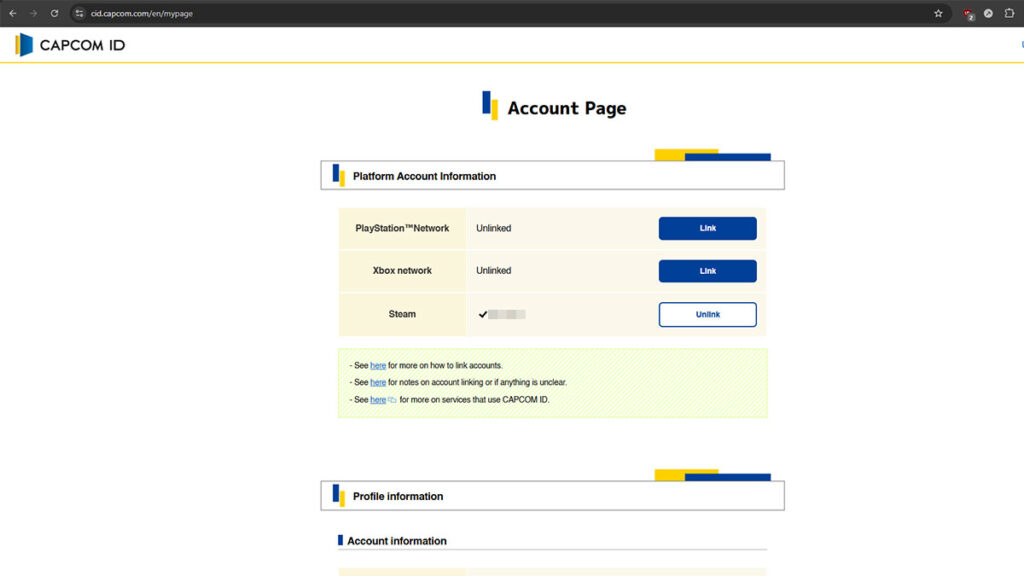
- Open the CAPCOM ID site.
- Create a new account or log in with an existing one.
- Go to your ‘Account Page.’ This page should be automatically displayed after you log in.
- On the ‘Platform Account Information’ section, press the blue ‘Link’ button for the platform account you want to link.
- Click the ‘Link with [Platform of Your Choosing]’ button. PlayStation, Xbox, and PC Steam account linking are available.
- Enter the login information for the platform account you want to link.
- “You have successfully linked with [platform]” message should appear and your account should now be linked. Confirm it by going back to the ‘Platform Account Information’ section on the ‘Account Page.’
Currently, CAPCOM ID account linking supports four games and one website. Monster Hunter Wilds, Monster Hunter Puzzles: Felyne Isles, Street Fighter 6, Exoprimal, and Resident Evil Portal.
If you previously have made a Capcom Account or used ResidentEvil.net, your account has been migrated to CAPCOM ID on October 2020. You can safely use your Capcom Account information to login to CAPCOM ID services after agreeing to the updated terms of services.
CAPCOM ID Link Bonus in Monster Hunter Wilds

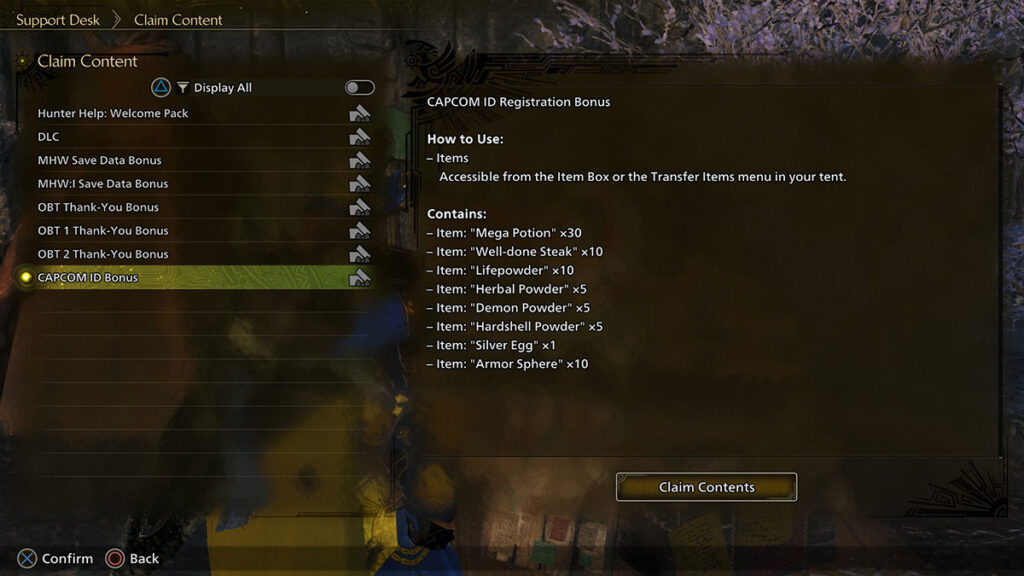
Successfully connecting your CAPCOM ID with the account will reward you with consumables in Monster Hunter Wilds. These items, along with open beta bonuses, can be claimed through the ‘Claim Content’ option of a Support Desk NPC at any in-game Base Camp:
- Mega Potions x30.
- Well-Done Steaks x10.
- Lifepowders x10.
- Armor Spheres x10.
- Herbal Powders x5.
- Demon Powders x5.
- Hardshell Powders x5.
- Silver Egg x1.
Linking your CAPCOM ID — and remembering more IDs and passwords — may be a bit of a hassle. But fortunately, free bonuses are always a win. If you don’t mind adding another account to your ever-expanding password manager, then quickly grab the bonuses and get back to hunting!
