Online games thrive on consistent updates and smooth server performance, and Monster Hunter Wilds is no exception. There’s nothing more frustrating than gearing up for a hunt with friends, only to be met with connection issues or endless loading screens. If you’re unable to log in or experiencing disconnections, the first step is to check whether the game’s servers are down. Here’s how you can quickly find out if Monster Hunter Wilds is unavailable or having server issues.
What’s Monster Hunter Wilds Current Server Status and Is It Down?
Monster Hunter Wilds server is up and running without any issue at the time of writing at 09:45 PDT or 16:45 GMT. If you encounter error code C1082-AAA-AAA2, it’s caused by the game losing connection to the server from tabbing out or weak signal. For more details, check out our complete ‘Error Codes and Solutions’ guide.
In case you’re still having problems connecting into the game, here’s how you can make sure its server status.
1. Look Into the Game’s Official Support Channels
Unfortunately, Monster Hunter Wilds doesn’t have a dedicated server status page. However, Capcom actively provides updates on server outages, maintenance, and fixes through these official channels:
- The @MHStatusUpdates account on X is the best place to check for real-time information on server and in-game issues.
- Capcom’s Support Page for Monster Hunter WIlds may also list any announcement regarding connection issues or maintenance.
- The Monster Hunter Discord server, Steam forums, and Reddit can be used to check if other players are experiencing the same problems.
2. Check Your Gaming Platform’s Server Status
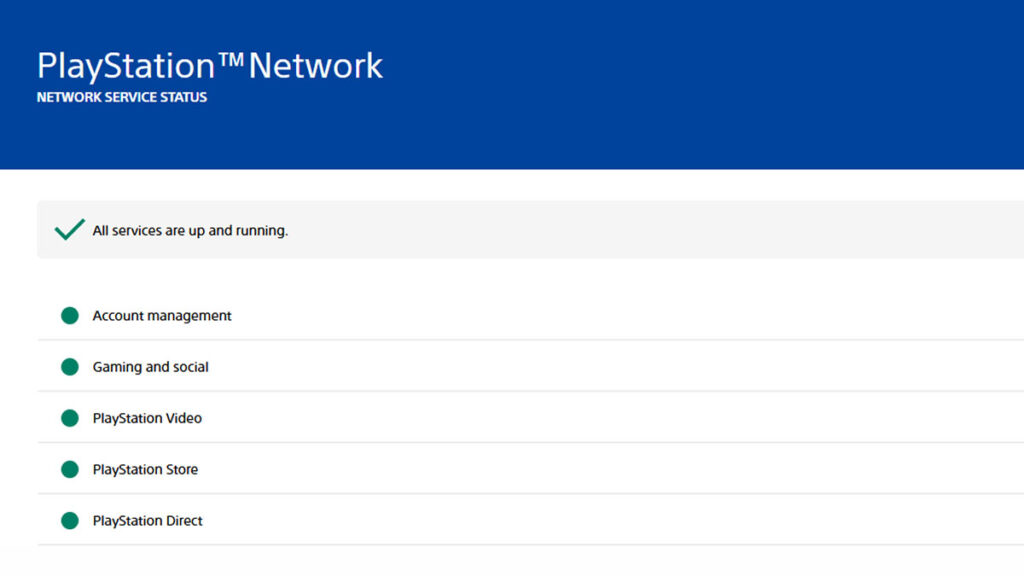
(Click to expand)
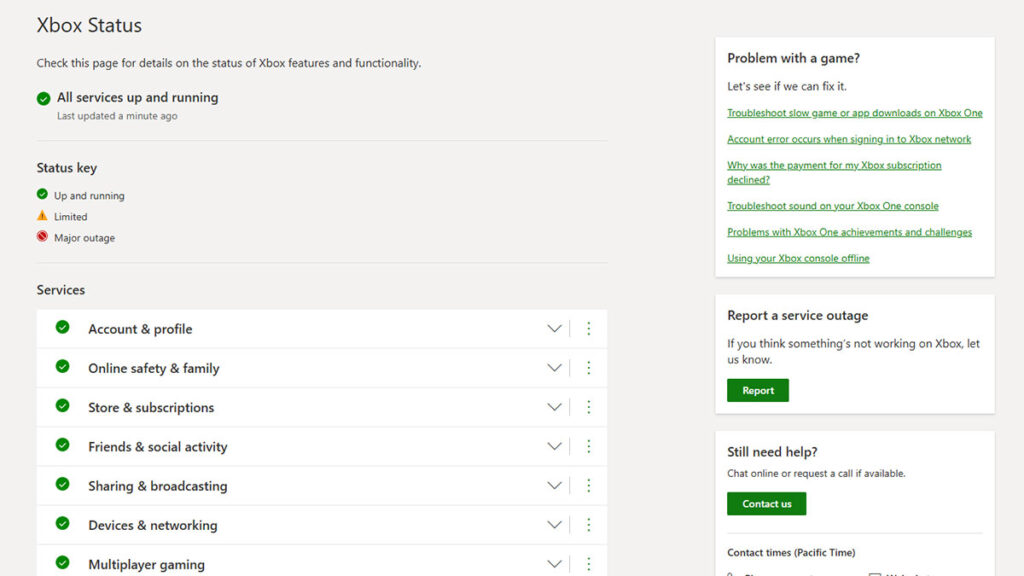
(Click to expand)

(Click to expand)
If Monster Hunter Wilds servers seem fine, but you’re still unable to connect, the issue might lies somewhere. It could be that PlayStation Network, Xbox Live, or Steam server is having trouble. Here’s how you can check their availability and activities.
- PlayStation Network: Check the PSN status page to see if there are disruptions affecting multiplayer services.
- Xbox Live: Visit Xbox Live Status to ensure the Xbox network is functioning properly.
- Steam: Steamstat.us is a reliable third-party site to monitor its server condition from SteamDB creator.
There’s always a chance that Monster Hunter Wilds servers are running, but consoles or Steam services are having trouble.
That’s all you need to know to check the game’s server status. While Monster Hunter Wilds lacks a live server feed like some other online games, keeping an eye on these channels should help you stay informed.
