While Grounded 2 has a lot of new features, there are also plenty of old ones returning, such as the Handy Gnat. Many might remember this little helper that allowed you to build faster and with fewer restrictions, hence the “handy” in the name. However, Grounded 2 doesn’t tell you about it at all, making it a truly hidden feature in the game. For that reason, I’ve created a guide to show you how to enable this fuzzy helper and where you can use it.
How To Enable the Handy Gnat in Grounded 2
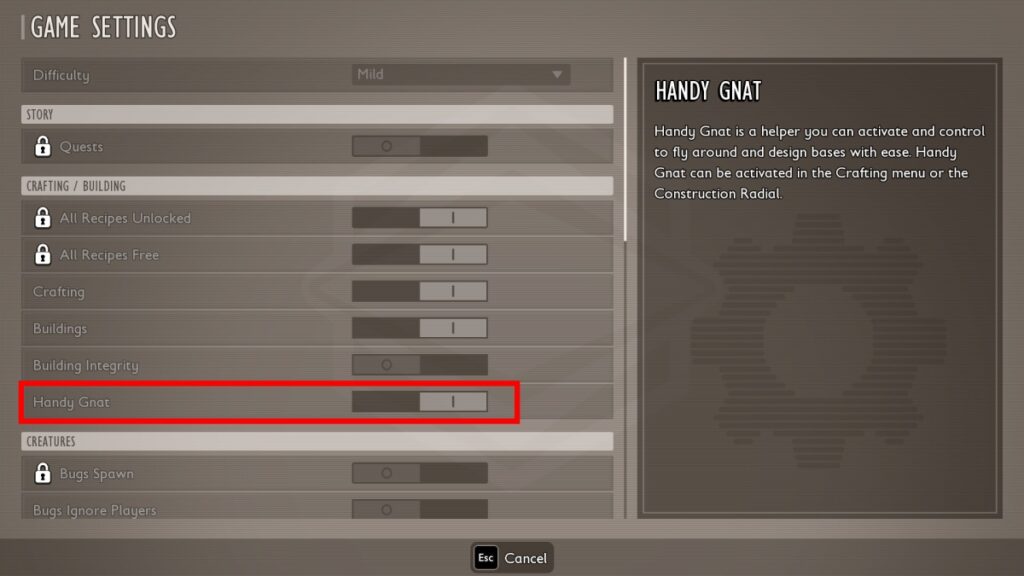
Before I delve into the specifics, here’s a disclaimer: while the Handy Gnat exists in Grounded 2, it only works in one specific game mode, and it is a bit buggy (no pun intended). This could change in the future once the game leaves early access, but for now, use with caution.
To enable the Handy Gnat in Grounded 2, you need to start a new game and select creative mode, with or without bugs. If you do so, you can look at the Mode Settings to see that the Handy Gnat will be enabled by default. Sadly, this isn’t available in survival mode, and custom mode hasn’t arrived yet, so don’t even try enabling it.
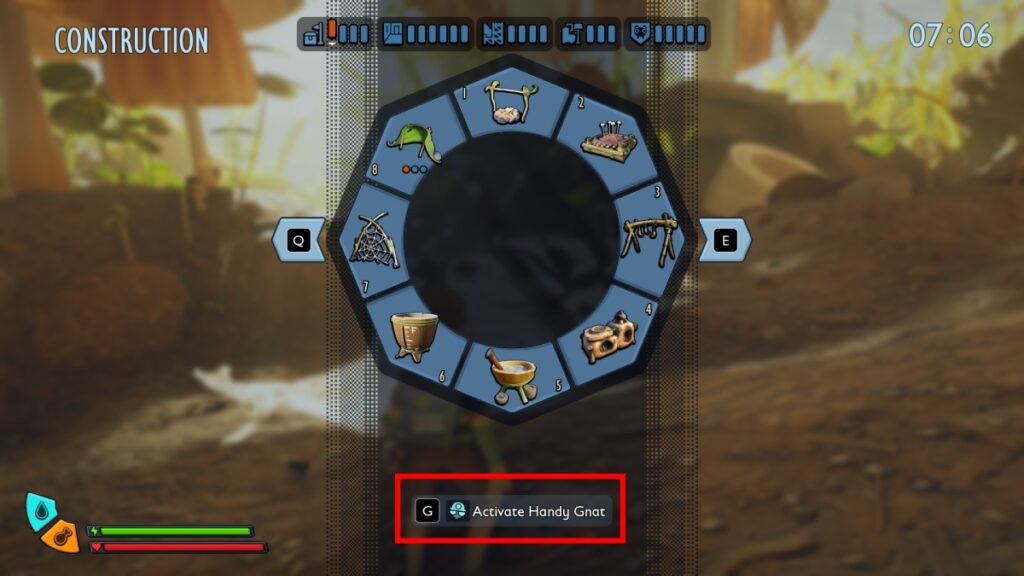
Once you enter a creative world, you can spawn your Handy Gnat by pressing “G.” You’ll control the flying Buggy and will be able to build almost anywhere and without having to move your character at all. By using the Handy Gnat, you can repair, build, and move structures around, just like you would in the normal building mode. However, the function doesn’t work that well, at least at the time of writing.
For instance, after building with your Handy Gnat, you might become stuck as the Gnat and will have to restart your game to control your character again. This also happens even if you change your Handy Gnat’s controls. As I said, it is buggy at the moment, so use it with caution. Yet, if you don’t mind restarting your world repeatedly, you can use your Gnat to build whatever structure you want, leave, and then return to show it off, take screenshots, or just keep building.
In any case, it is nice to see this function back for Grounded 2, but it still needs some tweaking to work correctly. Still, even without the Handy Gnat, the building system is quite good and allows you to do all sorts of wild builds, so you can do that in any game mode, at least while the developers fix the Handy Gnat.
